Spaces:
Runtime error
Runtime error
| # Kosmos-2: Multimodal Large Language Model and OpenVINO | |
| [KOSMOS-2](https://github.com/microsoft/unilm/tree/master/kosmos-2) is a multimodal large language model (MLLM) that has new capabilities of multimodal grounding and | |
| referring. KOSMOS-2 can understand multimodal input, follow instructions, | |
| perceive object descriptions (e.g., bounding boxes), and ground language to the visual world. | |
| Multimodal Large Language Models (MLLMs) have successfully played a role as a general-purpose interface across a wide | |
| range of tasks, such as language, vision, and vision-language tasks. MLLMs can perceive general modalities, including | |
| texts, images, and audio, and generate responses using free-form texts under zero-shot and few-shot settings. | |
| [In this work](https://arxiv.org/abs/2306.14824), authors unlock the grounding capability for multimodal large | |
| language models. Grounding capability | |
| can provide a more convenient and efficient human-AI interaction for vision-language tasks. It enables the user to point | |
| to the object or region in the image directly rather than input detailed text descriptions to refer to it, the model | |
| can understand that image region with its spatial locations. Grounding capability also enables the model to respond | |
| with visual answers (i.e., bounding boxes), which can support more vision-language tasks such as referring expression | |
| comprehension. Visual answers are more accurate and resolve the coreference ambiguity compared with text-only | |
| responses. In addition, grounding capability can link noun phrases and referring expressions in the generated free-form | |
| text response to the image regions, providing more accurate, informational, and comprehensive answers. | |
| 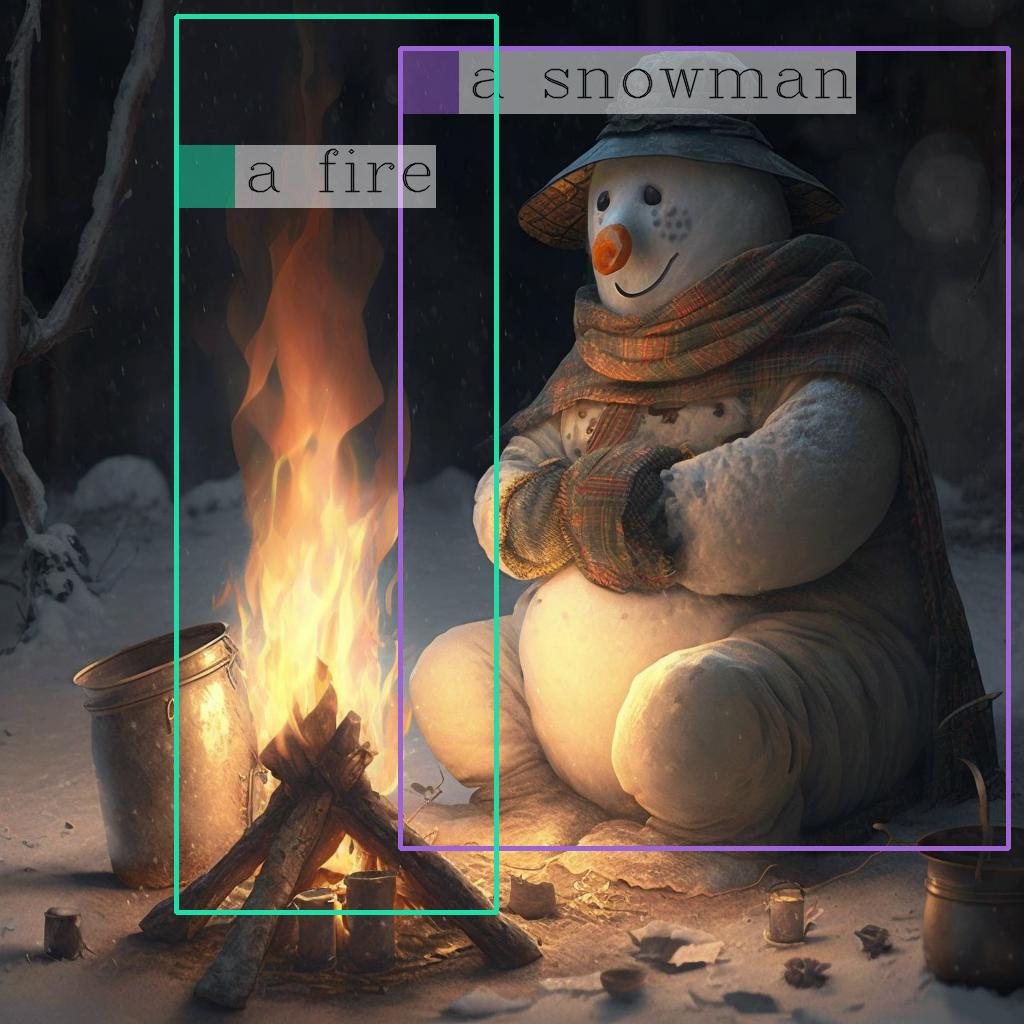 | |
| ## Notebook contents | |
| - Prerequisites | |
| - Infer the original model | |
| - Convert the model to OpenVINO IR | |
| - Inference | |
| - Interactive inference | |
| ## Installation instructions | |
| This is a self-contained example that relies solely on its own code.</br> | |
| We recommend running the notebook in a virtual environment. You only need a Jupyter server to start. | |
| For details, please refer to [Installation Guide](../../README.md). |