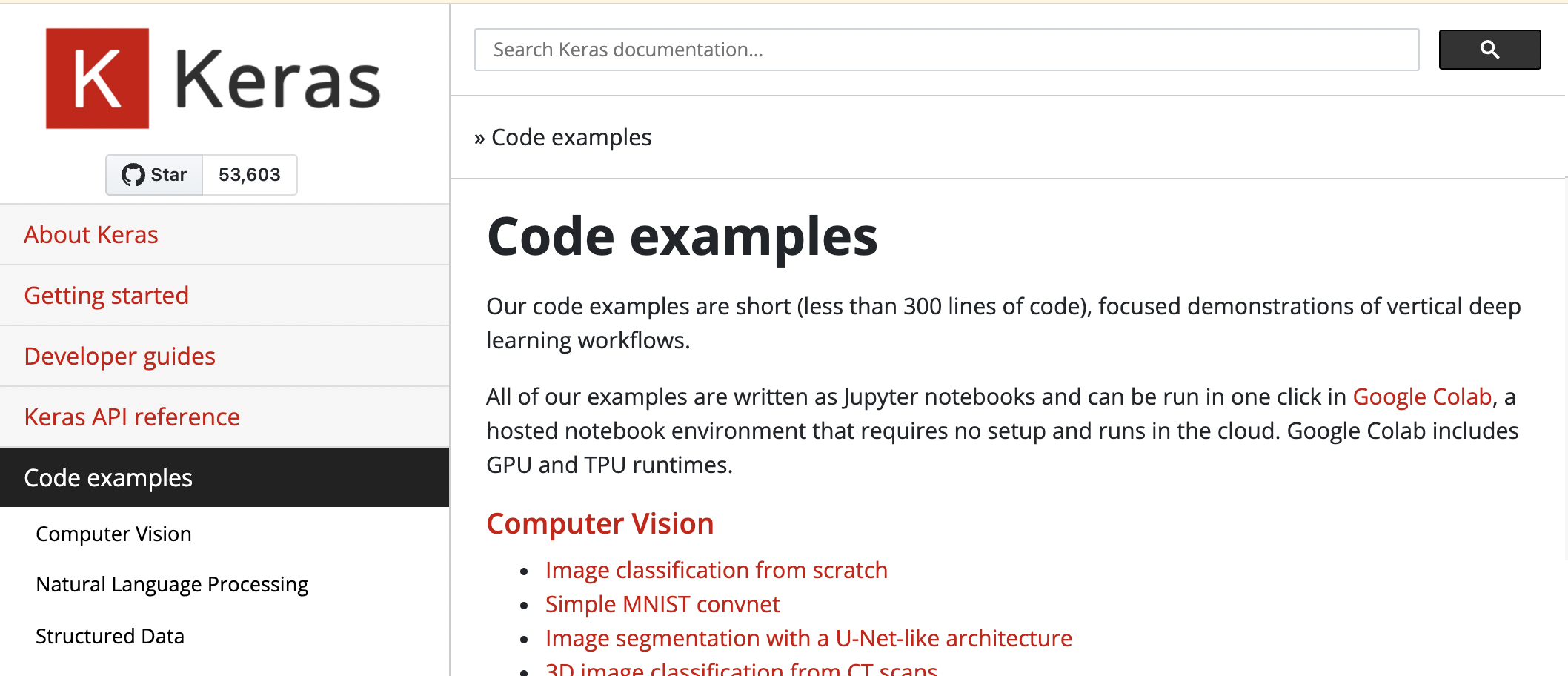Spaces:
Running
title: README
emoji: ❤️
colorFrom: red
colorTo: red
sdk: streamlit
app_file: app.py
pinned: false
Hugging Face makes it easy to collaboratively build and showcase your Keras
models!
You can collaborate with your organization, upload and showcase your own models in your profile, or join us in this organization to demo Keras examples! ❤️
<a href="https://huggingface.co/models?filter=keras" class="block overflow-hidden group"
<div
class="w-full h-40 mb-2 bg-red-400 group-hover:bg-red-400 rounded-lg flex items-center justify-center overflow-hidden"
>
<img
alt=""
src="https://huggingface.co/spaces/keras-io/README/resolve/main/keras-hf.png"
class="w-full h-40 object-cover overflow-hidden"
/>
</div>
<div class="underline">Find all Keras models in the Hub</div>
To upload your Keras models to the Hub, you can use the push_to_hub_keras function.
!pip install huggingface-hub
!huggingface-cli login
from huggingface_hub.keras_mixin import push_to_hub_keras
push_to_hub_keras(model = model, repo_url = "https://huggingface.co/your-username/name-of-model")
If you'd like to upload 🤗Transformers based Keras checkpoints and let us host your metrics interactively in the repo in with TensorBoard, use PushToHubCallback like follows:
!pip install huggingface-hub !huggingface-cli login from transformers.keras_callbacks import PushToHubCallback from tensorflow.keras.callbacks import TensorBoard as TensorboardCallback tensorboard_callback = TensorBoard(log_dir = "./logs/tensorboard)push_to_hub_callback = PushToHubCallback(output_dir="./logs", tokenizer=tokenizer,hub_model_id=model_id,)
callbacks = [tensorboard_callback, push_to_hub_callback] model.fit(..., callbacks=callbacks, ...)
</div>