library_name: transformers
tags:
- gpt
- byte-tokenization
- mobile
- embedded
- onnx
license: cc-by-nc-4.0
datasets:
- custom
- web
language: en
widget:
- text: In order to make pancakes, you need to
- text: Once upon a time
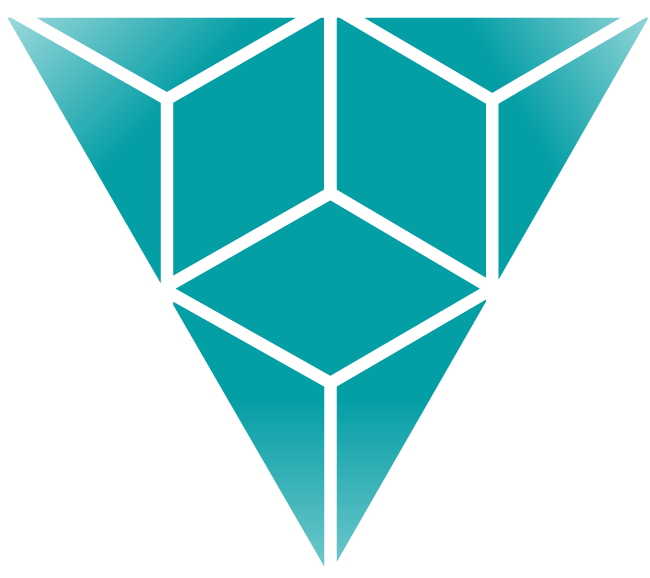
IJK Technology – ByteGPT-small
ByteGPT-small is a small GPT-style language model trained using byte tokenization inspired by the ByT5 paper. It is designed for use on compute- and memory-constrained devices, such as mobile phones and embedded systems.
🚀 Overview
- Model Type: GPT-style causal language model
- Tokenizer: Byte-level tokenization (from ByT5)
- Intended Use: Edge devices, mobile phones, embedded systems
- Size: Small (initial prototype)
- Training: Custom-trained from scratch
🧠 Why Byte Tokenization?
Byte tokenization offers several advantages for small-scale, efficient models:
Reduced Memory Footprint:
Byte-level tokenization drastically reduces the size of the embedding layer, making the model suitable for devices with limited RAM.No External Dependencies:
Unlike subword tokenizers (e.g., SentencePiece, BPE), byte tokenization requires no external libraries for tokenization. A simple Python script can handle tokenization.Robustness to Noise:
Byte-level models are more robust to misspellings, typos, and out-of-vocabulary tokens.
💡 Future Plans
This is the first in a series of models. While this model is not yet highly useful due to its small size, it represents the foundation for future versions. Upcoming releases will include:
- Larger Models: Scaled-up versions with better performance
- Distilled Models: Using GPRO distillation to create highly efficient small models
- Benchmark Results: Comparative performance on mobile devices
💻 Usage
Quick Start (with transformers):
from transformers import AutoModelForCausalLM, AutoTokenizer
model = AutoModelForCausalLM.from_pretrained("ijktech/ByteGPT-small", trust_remote_code=True)
tokenizer = AutoTokenizer.from_pretrained("ijktech/ByteGPT-small")
input_text = "What is the capital of France?"
inputs = tokenizer(input_text, return_tensors="pt")
outputs = model.generate(**inputs, max_new_tokens=100)
print(tokenizer.decode(outputs[0], skip_special_tokens=True))
Tokenizer
The tokenizer is byte-level, compatible with AutoTokenizer from Hugging Face:
tokenizer = AutoTokenizer.from_pretrained("ijktech/ByteGPT-small")
ONNX
The model is also available in ONNX format, and can be used with the ONNX Runtime:
import onnxruntime as ort
import numpy as np
# Create ONNX Runtime session
ort_session = ort.InferenceSession("model.onnx")
# Helper function to generate text using the ONNX model
def generate_with_onnx(prompt_ids, max_new_tokens=50, temperature=1.0):
input_ids = prompt_ids.clone()
for _ in range(max_new_tokens):
# Get the last block_size tokens if input is too long
if input_ids.shape[1] > model.block_size:
input_ids = input_ids[:, -model.block_size:]
# Run inference
ort_inputs = {
'input': input_ids.cpu().numpy()
}
logits = ort_session.run(None, ort_inputs)[0]
# Get predictions for the next token
logits = torch.from_numpy(logits)
logits = logits[:, -1, :] # Only take the last token's predictions
# Apply temperature
if temperature != 1.0:
logits = logits / temperature
# Sample from the distribution
probs = torch.nn.functional.softmax(logits, dim=-1)
next_token = torch.multinomial(probs, num_samples=1)
# Append the new token
input_ids = torch.cat([input_ids, next_token], dim=1)
return input_ids
# Test the generation
prompt = "Hello"
prompt_ids = tok(prompt, return_tensors="pt")["input_ids"]
generated_ids = generate_with_onnx(prompt_ids)
generated_text = tok.decode(generated_ids[0], skip_special_tokens=True)
print(f"Generated text: {generated_text}")
#Generated text: Hello everyone!
#A dinner is only available for St. Loui
Android Usage
The model can be used on Android devices using ONNX Runtime Mobile. Here's an example using Kotlin:
import ai.onnxruntime.*
import java.nio.LongBuffer
class ByteGPTTokenizer {
companion object {
private const val PAD_TOKEN = "<pad>"
private const val EOS_TOKEN = "</s>"
private const val UNK_TOKEN = "<unk>"
// Token IDs for special tokens
private const val PAD_ID = 0L
private const val EOS_ID = 1L
private const val UNK_ID = 2L
private const val OFFSET = 3L // Number of special tokens
}
fun encode(text: String): LongArray {
// Convert text to UTF-8 bytes and add offset
val bytes = text.encodeToByteArray()
val ids = bytes.map { (it.toInt() and 0xFF).toLong() + OFFSET }.toLongArray()
// Add EOS token
return ids + EOS_ID
}
fun decode(ids: LongArray): String {
// Convert IDs back to bytes, handling special tokens
val bytes = ids.mapNotNull { id ->
when (id) {
PAD_ID -> null
EOS_ID -> null
UNK_ID -> null
else -> (id - OFFSET).toByte()
}
}.toByteArray()
return bytes.toString(Charsets.UTF_8)
}
}
class ByteGPTGenerator(
private val context: Context,
private val modelPath: String = "model_mobile.ort",
private val maxLength: Int = 512
) {
private val env = OrtEnvironment.getEnvironment()
private val session: OrtSession
private val tokenizer = ByteGPTTokenizer()
init {
context.assets.open(modelPath).use { modelInput ->
val modelBytes = modelInput.readBytes()
session = env.createSession(modelBytes)
}
}
fun generate(prompt: String, maxNewTokens: Int = 50, temperature: Float = 1.0f): String {
var currentIds = tokenizer.encode(prompt)
for (i in 0 until maxNewTokens) {
if (currentIds.size >= maxLength) break
// Prepare input tensor
val shape = longArrayOf(1, currentIds.size.toLong())
val tensorInput = OnnxTensor.createTensor(
env,
LongBuffer.wrap(currentIds),
shape
)
// Run inference
val output = session.run(
mapOf("input" to tensorInput),
setOf("output")
)
// Get logits for the last token
val logits = output[0].value as Array<Array<Array<Float>>>
val lastTokenLogits = logits[0].last()
// Apply temperature
if (temperature != 1.0f) {
for (j in lastTokenLogits.indices) {
lastTokenLogits[j] /= temperature
}
}
// Convert to probabilities using softmax
val expLogits = lastTokenLogits.map { Math.exp(it.toDouble()) }
val sum = expLogits.sum()
val probs = expLogits.map { it / sum }
// Sample from distribution
val random = Math.random()
var cumsum = 0.0
var nextToken = 0
for (j in probs.indices) {
cumsum += probs[j]
if (random < cumsum) {
nextToken = j
break
}
}
// Append new token
currentIds = currentIds.plus(nextToken.toLong())
// Stop if we generate EOS
if (nextToken == ByteGPTTokenizer.EOS_ID) break
}
return tokenizer.decode(currentIds)
}
}
// Usage example:
val generator = ByteGPTGenerator(context)
val result = generator.generate("Once upon a time")
println(result)
Make sure to:
- Add the ONNX Runtime Mobile dependency to your
build.gradle:
dependencies {
implementation 'com.microsoft.onnxruntime:onnxruntime-android:latest.release'
}
- Place the
model_mobile.ortfile in your app's assets folder.
📜 License
📍 CC-BY-NC-4.0: Free for non-commercial use.
💼 Commercial Use: Contact IJK Technology Ltd for licensing at [email protected].
🛠️ About IJK Technology Ltd
IJK Technology Ltd (IJKTech) develops innovative machine learning models optimized for on-device inference. Our focus is on efficiency, privacy, and usability across mobile and embedded platforms.