Spaces:
Sleeping
Sleeping
File size: 13,459 Bytes
7370e5c |
1 2 3 4 5 6 7 8 9 10 11 12 13 14 15 16 17 18 19 20 21 22 23 24 25 26 27 28 29 30 31 32 33 34 35 36 37 38 39 40 41 42 43 44 45 46 47 48 49 50 51 52 53 54 55 56 57 58 59 60 61 62 63 64 65 66 67 68 69 70 71 72 73 74 75 76 77 78 79 80 81 82 83 84 85 86 87 88 89 90 91 92 93 94 95 96 97 98 99 100 101 102 103 104 105 106 107 108 109 110 111 112 113 114 115 116 117 118 119 120 121 122 123 124 125 126 127 128 129 130 131 132 133 134 135 136 137 138 139 140 141 142 143 144 145 146 147 148 149 150 151 152 153 154 155 156 157 158 159 160 161 162 163 164 165 166 167 168 169 170 171 172 173 174 175 176 177 178 179 180 181 182 183 184 185 186 187 188 189 190 191 192 193 194 195 196 197 198 199 200 201 202 203 204 205 206 207 208 209 210 211 212 213 214 215 216 217 218 219 220 221 222 223 224 225 226 227 228 229 230 231 232 233 234 235 236 237 238 239 240 241 242 243 244 245 246 247 248 249 250 251 252 253 254 255 256 257 258 259 260 261 262 263 264 265 266 267 268 269 270 271 272 273 274 275 276 277 278 279 280 281 282 283 284 285 286 287 288 289 290 291 292 293 294 295 296 297 298 299 300 301 302 303 304 305 306 307 308 309 |
---
comments: true
description: Discover VisionEye's object mapping and tracking powered by Ultralytics YOLOv8. Simulate human eye precision, track objects, and calculate distances effortlessly.
keywords: VisionEye, YOLOv8, Ultralytics, object mapping, object tracking, distance calculation, computer vision, AI, machine learning, Python, tutorial
---
# VisionEye View Object Mapping using Ultralytics YOLOv8 🚀
## What is VisionEye Object Mapping?
[Ultralytics YOLOv8](https://github.com/ultralytics/ultralytics/) VisionEye offers the capability for computers to identify and pinpoint objects, simulating the observational precision of the human eye. This functionality enables computers to discern and focus on specific objects, much like the way the human eye observes details from a particular viewpoint.
## Samples
| VisionEye View | VisionEye View With Object Tracking | VisionEye View With Distance Calculation |
| :----------------------------------------------------------------------------------------------------------------------------------------------------------: | :-------------------------------------------------------------------------------------------------------------------------------------------------------------------------------: | :-----------------------------------------------------------------------------------------------------------------------------------------------------------------------: |
|  |  | 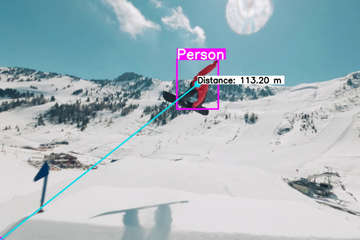 |
| VisionEye View Object Mapping using Ultralytics YOLOv8 | VisionEye View Object Mapping with Object Tracking using Ultralytics YOLOv8 | VisionEye View with Distance Calculation using Ultralytics YOLOv8 |
!!! Example "VisionEye Object Mapping using YOLOv8"
=== "VisionEye Object Mapping"
```python
import cv2
from ultralytics import YOLO
from ultralytics.utils.plotting import Annotator, colors
model = YOLO("yolov8n.pt")
names = model.model.names
cap = cv2.VideoCapture("path/to/video/file.mp4")
w, h, fps = (int(cap.get(x)) for x in (cv2.CAP_PROP_FRAME_WIDTH, cv2.CAP_PROP_FRAME_HEIGHT, cv2.CAP_PROP_FPS))
out = cv2.VideoWriter("visioneye-pinpoint.avi", cv2.VideoWriter_fourcc(*"MJPG"), fps, (w, h))
center_point = (-10, h)
while True:
ret, im0 = cap.read()
if not ret:
print("Video frame is empty or video processing has been successfully completed.")
break
results = model.predict(im0)
boxes = results[0].boxes.xyxy.cpu()
clss = results[0].boxes.cls.cpu().tolist()
annotator = Annotator(im0, line_width=2)
for box, cls in zip(boxes, clss):
annotator.box_label(box, label=names[int(cls)], color=colors(int(cls)))
annotator.visioneye(box, center_point)
out.write(im0)
cv2.imshow("visioneye-pinpoint", im0)
if cv2.waitKey(1) & 0xFF == ord("q"):
break
out.release()
cap.release()
cv2.destroyAllWindows()
```
=== "VisionEye Object Mapping with Object Tracking"
```python
import cv2
from ultralytics import YOLO
from ultralytics.utils.plotting import Annotator, colors
model = YOLO("yolov8n.pt")
cap = cv2.VideoCapture("path/to/video/file.mp4")
w, h, fps = (int(cap.get(x)) for x in (cv2.CAP_PROP_FRAME_WIDTH, cv2.CAP_PROP_FRAME_HEIGHT, cv2.CAP_PROP_FPS))
out = cv2.VideoWriter("visioneye-pinpoint.avi", cv2.VideoWriter_fourcc(*"MJPG"), fps, (w, h))
center_point = (-10, h)
while True:
ret, im0 = cap.read()
if not ret:
print("Video frame is empty or video processing has been successfully completed.")
break
annotator = Annotator(im0, line_width=2)
results = model.track(im0, persist=True)
boxes = results[0].boxes.xyxy.cpu()
if results[0].boxes.id is not None:
track_ids = results[0].boxes.id.int().cpu().tolist()
for box, track_id in zip(boxes, track_ids):
annotator.box_label(box, label=str(track_id), color=colors(int(track_id)))
annotator.visioneye(box, center_point)
out.write(im0)
cv2.imshow("visioneye-pinpoint", im0)
if cv2.waitKey(1) & 0xFF == ord("q"):
break
out.release()
cap.release()
cv2.destroyAllWindows()
```
=== "VisionEye with Distance Calculation"
```python
import math
import cv2
from ultralytics import YOLO
from ultralytics.utils.plotting import Annotator
model = YOLO("yolov8s.pt")
cap = cv2.VideoCapture("Path/to/video/file.mp4")
w, h, fps = (int(cap.get(x)) for x in (cv2.CAP_PROP_FRAME_WIDTH, cv2.CAP_PROP_FRAME_HEIGHT, cv2.CAP_PROP_FPS))
out = cv2.VideoWriter("visioneye-distance-calculation.avi", cv2.VideoWriter_fourcc(*"MJPG"), fps, (w, h))
center_point = (0, h)
pixel_per_meter = 10
txt_color, txt_background, bbox_clr = ((0, 0, 0), (255, 255, 255), (255, 0, 255))
while True:
ret, im0 = cap.read()
if not ret:
print("Video frame is empty or video processing has been successfully completed.")
break
annotator = Annotator(im0, line_width=2)
results = model.track(im0, persist=True)
boxes = results[0].boxes.xyxy.cpu()
if results[0].boxes.id is not None:
track_ids = results[0].boxes.id.int().cpu().tolist()
for box, track_id in zip(boxes, track_ids):
annotator.box_label(box, label=str(track_id), color=bbox_clr)
annotator.visioneye(box, center_point)
x1, y1 = int((box[0] + box[2]) // 2), int((box[1] + box[3]) // 2) # Bounding box centroid
distance = (math.sqrt((x1 - center_point[0]) ** 2 + (y1 - center_point[1]) ** 2)) / pixel_per_meter
text_size, _ = cv2.getTextSize(f"Distance: {distance:.2f} m", cv2.FONT_HERSHEY_SIMPLEX, 1.2, 3)
cv2.rectangle(im0, (x1, y1 - text_size[1] - 10), (x1 + text_size[0] + 10, y1), txt_background, -1)
cv2.putText(im0, f"Distance: {distance:.2f} m", (x1, y1 - 5), cv2.FONT_HERSHEY_SIMPLEX, 1.2, txt_color, 3)
out.write(im0)
cv2.imshow("visioneye-distance-calculation", im0)
if cv2.waitKey(1) & 0xFF == ord("q"):
break
out.release()
cap.release()
cv2.destroyAllWindows()
```
### `visioneye` Arguments
| Name | Type | Default | Description |
| ----------- | ------- | ---------------- | ------------------------------ |
| `color` | `tuple` | `(235, 219, 11)` | Line and object centroid color |
| `pin_color` | `tuple` | `(255, 0, 255)` | VisionEye pinpoint color |
## Note
For any inquiries, feel free to post your questions in the [Ultralytics Issue Section](https://github.com/ultralytics/ultralytics/issues/new/choose) or the discussion section mentioned below.
## FAQ
### How do I start using VisionEye Object Mapping with Ultralytics YOLOv8?
To start using VisionEye Object Mapping with Ultralytics YOLOv8, first, you'll need to install the Ultralytics YOLO package via pip. Then, you can use the sample code provided in the documentation to set up object detection with VisionEye. Here's a simple example to get you started:
```python
import cv2
from ultralytics import YOLO
model = YOLO("yolov8n.pt")
cap = cv2.VideoCapture("path/to/video/file.mp4")
while True:
ret, frame = cap.read()
if not ret:
break
results = model.predict(frame)
for result in results:
# Perform custom logic with result
pass
cv2.imshow("visioneye", frame)
if cv2.waitKey(1) & 0xFF == ord("q"):
break
cap.release()
cv2.destroyAllWindows()
```
### What are the key features of VisionEye's object tracking capability using Ultralytics YOLOv8?
VisionEye's object tracking with Ultralytics YOLOv8 allows users to follow the movement of objects within a video frame. Key features include:
1. **Real-Time Object Tracking**: Keeps up with objects as they move.
2. **Object Identification**: Utilizes YOLOv8's powerful detection algorithms.
3. **Distance Calculation**: Calculates distances between objects and specified points.
4. **Annotation and Visualization**: Provides visual markers for tracked objects.
Here's a brief code snippet demonstrating tracking with VisionEye:
```python
import cv2
from ultralytics import YOLO
model = YOLO("yolov8n.pt")
cap = cv2.VideoCapture("path/to/video/file.mp4")
while True:
ret, frame = cap.read()
if not ret:
break
results = model.track(frame, persist=True)
for result in results:
# Annotate and visualize tracking
pass
cv2.imshow("visioneye-tracking", frame)
if cv2.waitKey(1) & 0xFF == ord("q"):
break
cap.release()
cv2.destroyAllWindows()
```
For a comprehensive guide, visit the [VisionEye Object Mapping with Object Tracking](#samples).
### How can I calculate distances with VisionEye's YOLOv8 model?
Distance calculation with VisionEye and Ultralytics YOLOv8 involves determining the distance of detected objects from a specified point in the frame. It enhances spatial analysis capabilities, useful in applications such as autonomous driving and surveillance.
Here's a simplified example:
```python
import math
import cv2
from ultralytics import YOLO
model = YOLO("yolov8s.pt")
cap = cv2.VideoCapture("path/to/video/file.mp4")
center_point = (0, 480) # Example center point
pixel_per_meter = 10
while True:
ret, frame = cap.read()
if not ret:
break
results = model.track(frame, persist=True)
for result in results:
# Calculate distance logic
distances = [
(math.sqrt((box[0] - center_point[0]) ** 2 + (box[1] - center_point[1]) ** 2)) / pixel_per_meter
for box in results
]
cv2.imshow("visioneye-distance", frame)
if cv2.waitKey(1) & 0xFF == ord("q"):
break
cap.release()
cv2.destroyAllWindows()
```
For detailed instructions, refer to the [VisionEye with Distance Calculation](#samples).
### Why should I use Ultralytics YOLOv8 for object mapping and tracking?
Ultralytics YOLOv8 is renowned for its speed, accuracy, and ease of integration, making it a top choice for object mapping and tracking. Key advantages include:
1. **State-of-the-art Performance**: Delivers high accuracy in real-time object detection.
2. **Flexibility**: Supports various tasks such as detection, tracking, and distance calculation.
3. **Community and Support**: Extensive documentation and active GitHub community for troubleshooting and enhancements.
4. **Ease of Use**: Intuitive API simplifies complex tasks, allowing for rapid deployment and iteration.
For more information on applications and benefits, check out the [Ultralytics YOLOv8 documentation](https://docs.ultralytics.com/models/yolov8/).
### How can I integrate VisionEye with other machine learning tools like Comet or ClearML?
Ultralytics YOLOv8 can integrate seamlessly with various machine learning tools like Comet and ClearML, enhancing experiment tracking, collaboration, and reproducibility. Follow the detailed guides on [how to use YOLOv5 with Comet](https://www.ultralytics.com/blog/how-to-use-yolov5-with-comet) and [integrate YOLOv8 with ClearML](https://docs.ultralytics.com/integrations/clearml/) to get started.
For further exploration and integration examples, check our [Ultralytics Integrations Guide](https://docs.ultralytics.com/integrations/).
|